Title: Straightforward Guide: How to Secure Your Home Network with Simple Steps
In today’s interconnected era, securing your home WiFi network is just as crucial as locking your front door. Without proper security, hackers, malware, and unwanted users could potentially invade your network. Therefore, understanding simple strategies for securing home networks is vital for every internet user, regardless of technical proficiency.

This guide presents a comprehensive look at practical, understandable methods to safeguard your home network.
Why Securing Your Home Network is Crucial

Consider your home network as a digital front gate. It’s the link between your devices—smartphones, laptops, smart TVs, even baby monitors—and the internet. A poorly secured network leaves your private data vulnerable to unauthorized access, potentially allowing outsiders to monitor your activities or infect your devices with harmful software.
Fortunately, with a few changes, you can transform your basic WiFi setup into a significantly more secure environment.

Step-By-Step: How to Secure Your Home Network with Simple Steps
1. Change the Default Router Name and Password
Many people overlook changing their router’s default login details, making it an easy target for hackers to gain unauthorized access. Substituting both the username and password for stronger and unique ones could dramatically increase your network’s security.
Create a password using a mix of letters, numbers, and symbols, and avoid incorporating your name, address, or common words.
2. Utilize Strong WiFi Encryption (WPA3 or WPA2)
Encryption cloaks your internet traffic, making it indecipherable to outsiders. Set your router to WPA3 (or at the very least, WPA2), the gold standard in wireless security.
Typically, you can access this setting in your router’s administration panel, which is usually accessible via a web browser using an IP address such as 192.168.1.1.
3. Establish a Guest Network
When visitors request your WiFi password, consider setting up a separate guest network instead of granting access to your primary network. A guest network restricts the devices your visitors can connect to, enhancing your main network’s security.
Guest networks allow for more control, such as setting how long visitors can stay connected.
4. Regularly Update Router Firmware
Just like any other computer or smartphone, routers also require regular firmware updates. These updates address security loopholes and fix bugs, enhancing your network’s stability and security.
Check your router settings for an automatic update option, or periodically visit the manufacturer’s website for updates.
3 Key Benefits of Securing Your Home Network
Enhanced Protection Against Hacker Attacks
Securing your network challenges hackers and helps to protect your devices from harmful breaches.
Improved Online Shopping and Banking Security
A securely encrypted network gives you the confidence to shop and bank online, knowing your private information remains protected.
Faster and More Reliable Internet
By preventing unwanted users from accessing your network, you can sustain optimal internet speeds for your home.
4 Additional Everyday Security Tips
1. Consider disabling WiFi when away from home for extended periods.
2. Conceal your SSID (network name) to make your WiFi less visible to outsiders.
3. Enable a firewall for added protection.
4. Avoid using public WiFi or use a VPN when necessary.
Want to Expand Your Knowledge?
For more comprehensive information on internet security practices and tools, visit the Wikipedia page on computer security. Both beginners and tech enthusiasts will find valuable insights here.
Concluding Thoughts
Now that you’ve read through this comprehensive guide on how to secure your home network, you are equipped to implement these simple steps. Network security neither requires a large investment of time nor resources, but a commitment to regular upkeep and awareness.
Start by mastering the basics: change your passwords, update your firmware, and establish a guest network. With these measures in place, you’ll fortify the security of your personal information and connected devices.
The internet is an incredible resource, and when used responsibly with appropriate precautions, it can be accessed with confidence and peace of mind. Stay safe online!