Title: The Essential Fix: Simple Solutions to Boost Your Slow WiFi Speed Today
Is your WiFi speed moving at a snail’s pace? You are certainly not alone. In an era where we are always connected, a sluggish internet connection can cause frustration, particularly during video calls, streaming, or online work. The silver lining? You can expedite your WiFi speed today with some trouble-free solutions. This guide does not require you to be tech-savvy. You just need to implement a few effortless tips that we share with you here.

Discover the Causes of Slow WiFi Speed
The performance of your WiFi can decline due to several reasons. Most of these causes are surprisingly easy to remedy. The most common ones include:
– Multiple connected devices
– Incorrect placement of your router or signal interference
– Outdated hardware or firmware
– Network congestion during peak hours
– Bandwidth-heavy apps or background downloads
Recognizing these factors causing slow WiFi speed is the initial step to improve your internet experience.
Top Three Perks of Employing Simple Solutions to Elevate Your Slow WiFi Speed Today
1. Seamless Streaming and Video Calls
Say goodbye to buffering or frozen screens while enjoying your Netflix movies or conducting Zoom meetings.
2. Impressive Browsing and Download Speeds
Web pages, emails, and files will load in seconds and not minutes, leading to much faster browsing and downloading.
3. Enhanced Online Gaming and Smart Device Performance
Your online games will run more smoothly, and your smart home devices will respond quicker than ever.
Swift and Easy Ways to Boost Your Slow WiFi Speed Today
1. Restart Your Router
As simple as it sounds, restarting your router can rectify temporary glitches. Unplug it for about 30 seconds and plug it back in. Doing so can restore your WiFi speed instantly.
2. Choose an Optimal Location for Your Router
Lessen the potential for signal interference by keeping your router away from walls, metal objects, and appliances. Position it in an open, central space to maximize signal outreach in your home.
3. Reduce the Number of Connected Devices
Each connected device consumes your bandwidth. Disconnect unused tablets, smartphones, or smart TVs to enhance the speed for the devices you are using frequently.
4. Switch WiFi Channels or Bands
Switch to a less crowded channel or change from the 2.4GHz band to the faster 5GHz option, if available via your router’s admin settings.
5. Update the Firmware of Your Router
Manufacturers regularly release updates to mend glitches and amplify speed. Log into your router’s dashboard and see if any firmware updates are available.
6. Upgrade Your Equipment
If your router is over five years old, consider upgrading to a newer model that supports contemporary faster speeds. Models with WiFi 6 technology offer superior performance and coverage.
7. Install a WiFi Extender or Mesh System
For large homes or areas difficult to reach, a WiFi extender or a mesh network can eradicate dead zones and enhance your signal strength.
Bonus Tip: Regulate Bandwidth-Intensive Apps
Certain apps like cloud backup tools, streaming services, and enormous game downloads can drain your bandwidth. Pausing non-essential traffic after viewing your device’s task manager or router dashboard to monitor usage can help.
When to Consult Your Internet Provider
If none of the tips mentioned above work, your internet plan or provider might be the issue. Considering the following actions can be beneficial:
– Run a speed test to compare your current speed with the speed mentioned in your subscribed plan.
– Discuss upgrade possibilities with your service provider.
– Check for any service outages in your area.
Sometimes, a swift call can solve latent issues with your Internet Service Provider (ISP).
Get Better Acquainted with WiFi and Networking
Keen on understanding WiFi technology more comprehensively? Visit this Wikipedia page for a detailed overview of WiFi and its significance (dofollow).
To Conclude
The uncomplicated solutions to boost your slow WiFi speed today need not be complex or expensive. Most of these solutions are implementable within a few minutes and can remarkably enhance your internet experience.
Whether you are working from home, gaming, or just wishing to indulge in your favorite shows without buffering, these minor adjustments can make a significant difference. So don’t delay—utilize these easy solutions and relish faster WiFi today!