Title: The Comprehensive Guide to Selecting the Ideal Work Laptop
Deciding on the ideal laptop for your professional needs can seem akin to finding a needle in a vast digital haystack. That’s exactly why we’ve crafted this comprehensive guide to choosing the right laptop for work. Whether you’re a remote worker, freelancer, or a full-time office giblet, having the right device can significantly streamline your workload and enhance your overall work experience.

This guide breaks down the crucial aspects to consider, customizing your search based on your professional requirements and lifestyle attributes.
The Importance of Choosing the Correct Work Laptop
Remember, not all laptops are created equally. While a machine may be suitable for checking emails, it does not denote it being ideal for video editing or software development.
Choosing the wrong laptop can become a hurdle in your daily tasks, with issues such as frequent crashes or insufficient features. In contrast, the right laptop becomes a reliable digital ally – quick, dependable, and versatile.
Key Characteristics to Look for in a Work Laptop
1. Central Processing Unit (CPU)
The CPU acts as the brain of your laptop. An Intel i5 or AMD Ryzen 5 is adequate for everyday jobs such as browsing or emailing. If your job involves heavy-duty tasks such as programming, graphic design, or multitasking, seek a laptop with an i7 or Ryzen 7 processor.
2. Random Access Memory (RAM)
RAM determines the number of tasks your laptop can handle simultaneously. 8GB is sufficient for light work, 16GB for multitasking or design work, while 32GB+ is preferred by heavy users such as video editors.
3. Storage – SSD vs HDD
Solid State Drives (SSD) are quicker and more reliable than Hard Disk Drives (HDD). Opt for a machine with at least 256GB SSD for swift booting and rapid file access. If you handle bulky files, you should consider a capacity of 512GB or more.
4. Battery Life
If you are frequently on the move or involved in lengthy meetings, look for laptops offering 8+ hours of battery life. Some ultra-portable models provide up to 18 hours of battery life on a single charge.
5. Display
The display quality is important for creative professionals. A 13 to 15-inch Full HD (1920×1080) display is adequate for most. If visuals play a pivotal role in your job, consider a display offering a higher resolution or color-accurate display.
Five Prerequisites Before Purchasing
1. What nature of work will I be using the laptop for?
2. How often will I carry this laptop?
3. Do I require a touch screen or 2-in-1 flexibility?
4. How essential is the battery life to me?
5. What is my budget?
These questions will greatly assist in narrowing down your options.
The Advantages of Investing in the Right Work Laptop
1. Enhanced Productivity
The optimal specifications ensure your laptop doesn’t freeze during meetings or lag during multitasking.
2. Reduction in Downtime
Dependable machines decrease the possibility of unexpected crashes or lost files.
3. Extended Lifespan
Investing in a laptop that aligns with your needs ensures it remains useful for a longer period, making it a worthwhile long-term investment.
Leading Laptop Brands for Work
While there are numerous options, a few brands consistently deliver on performance and reliability:
Dell (ideal for business users)
Lenovo (favored by professionals)
Apple (chosen by creatives)
HP (provides value and performance)
For more options, refer to the official Wikipedia article on laptop brands.
Budget vs Premium: What’s the Ideal Choice?
Budget Laptops (\$400–\$700)
These are suitable for students or remote workers engaged in light tasks such as emails and spreadsheets.
Mid-Range Laptops (\$700–\$1,200)
A great option for professionals, multitaskers, and creators who require solid performance without a hefty price tag.
Premium Laptops (\$1,200+)
Premium laptops boast top-tier specifications, sleek designs, and are desirable for power users and corporate executives.
Conclusion
The ultimate objective of this guide is to facilitate a smart, stress-free selection process for your work laptop. The best laptop for you wholly depends on your professional requirements, modus operandi, and your laptop’s intended location.
Begin by understanding your needs, setting a budget, and utilize this guide to identify the features that are the most pertinent to you. With the perfect laptop in your arsenal, your workdays will become more efficient, smoother, and perhaps even more enjoyable.